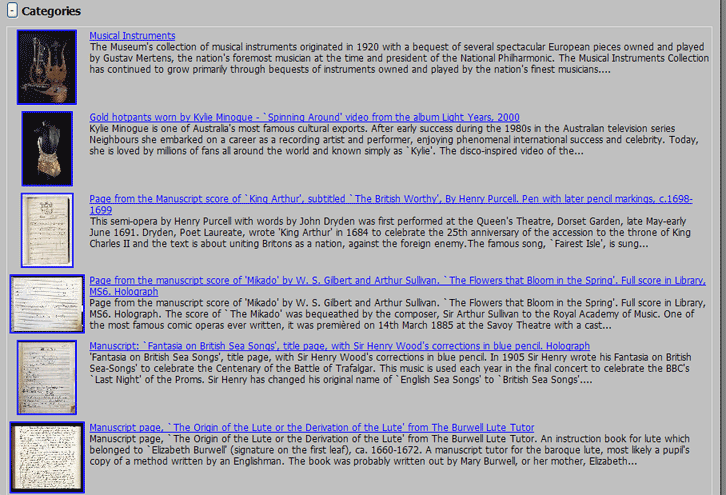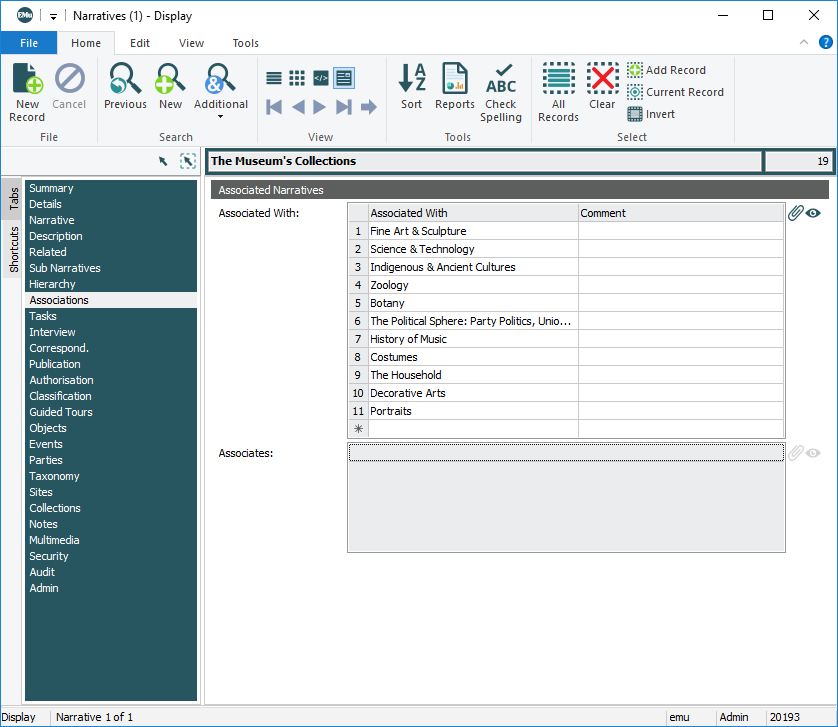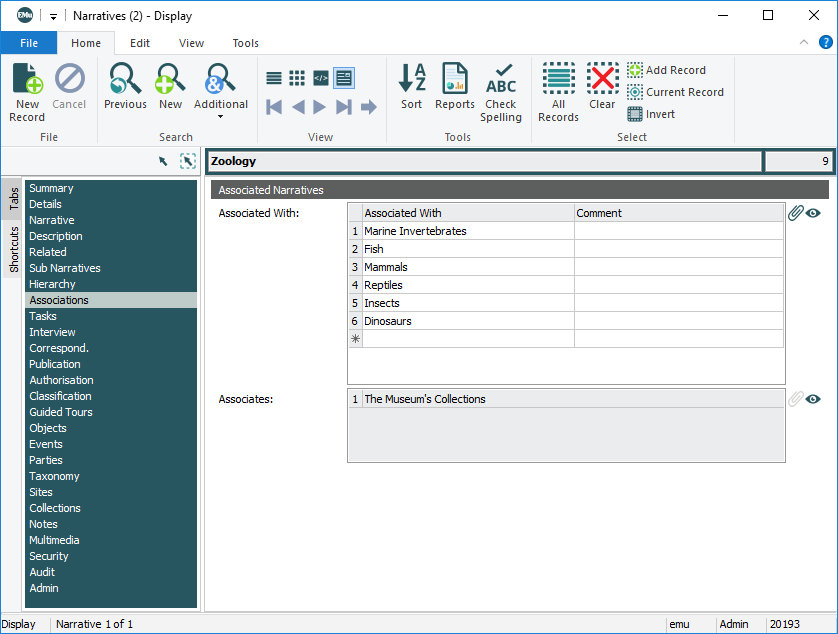This section illustrates how the Narratives module can be used to structure content for the web using the approach By Association. The end result is essentially the same with the Hierarchical approach.
As we've seen, both methods have their pros and cons and you will need to decide which best suits your collection's needs. Keep in mind that as you explore the module and understand how it works, you may well find another method for presenting your content on the web: it is a particularly flexible and versatile module!
Our approach is first to look at how the content is presented on the website and then to examine how it was managed in EMu using the By Association approach.
This example uses our fictional website, The National Museum:
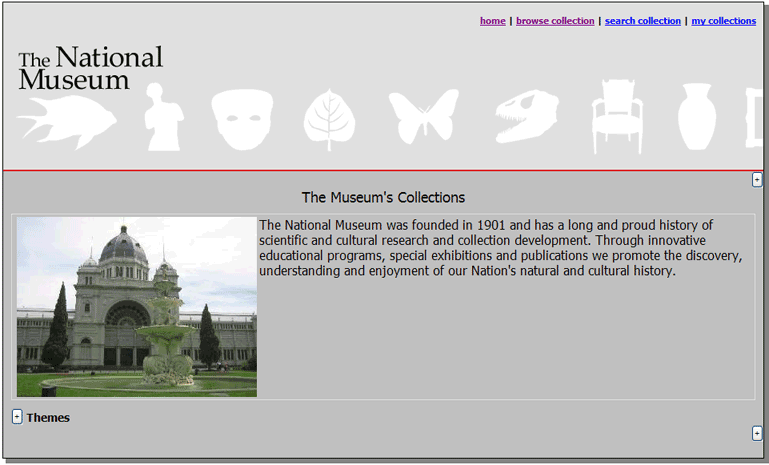
For the National Museum collection four Types were found to be sufficient to organize the various narratives for presentation on the website. These are:
- Master
- Theme
- Category
- Story
As we've seen these are categories to which we assign individual narratives, organizing them into logical groupings.
The Types are in a broad hierarchical arrangement starting with a unique Master narrative at the highest level that presents the collection as a whole. In this example, the master narrative is called The Museum's Collections:
The ThemeType in our example is a broad departmental or discipline description, such as:
- Fine Art & Sculpture
- Science & Technology
- Zoology
- History of Music
The next level of grouping is the Category, a more narrow collection of narratives. In our example the Zoology Theme has six categories:
- Marine Invertebrates
- Fish
- Mammals
- Reptiles
- Insects
- Dinosaurs
The lowest level of our four Types is the Story, a discrete narrative about some thing (object in the collection) or collection of things (related objects).
It is important to keep in mind that although we have four Types, we are not limited to four levels in our hierarchy. Any single branch could have many more than four. Or less. As we've seen, the Type mainly serves to group narratives: how narratives are displayed on the website is determined by the relationships we establish between individual narratives (regardless of their Type). How you associate narratives will depend on the needs of your collection.
For instance, the History of Music narrative has a Type of Theme. If we only had a few discrete narratives relating to this theme, we might give them a Type of Story and associate this History of Music narrative directly with them (i.e. without any intermediary grouping narratives with a CategoryType).
However, the Insects narrative, which also has a Type of Theme, could have a narrative for each of the 29 Orders of Insects. Each of these would have a CategoryType. Some of these might point to further groupings of narratives (which would also have a CategoryType) and so on. Eventually a Category narrative will point to narratives with a StoryType and the journey through this branch of the collection will come to an end.
Note: It's worth stressing again that the depth of any branch of your hierarchy is determined by the relationships made from one narrative to another, not the narratives' Type.
Example: The National Museum website
So how does it look on the website and in the Narratives module?
From the home page of The National Museum website we find an option to browse the collections:
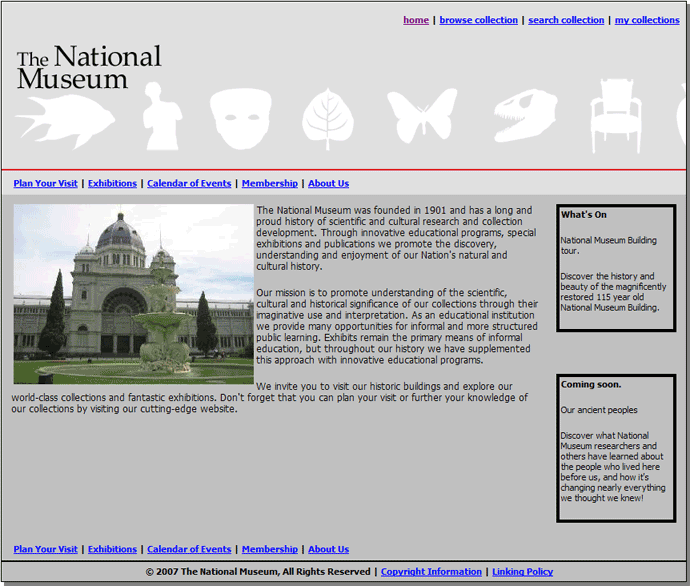
If we select the browse collection link (top right of the screen), our journey through the narratives begins and we are taken to a page that draws material from the unique Master narrative, The Museum's Collections:
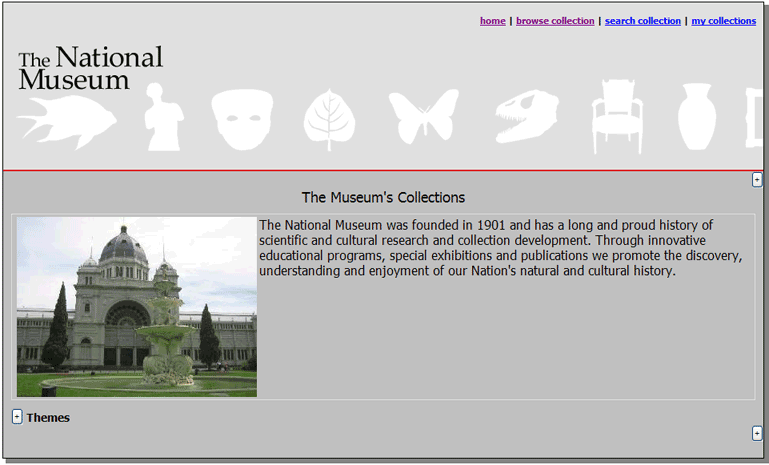
As we can see from the Summary tab of The Museum's Collections record, the graphic and text that display on this page are drawn directly from this narrative record (the graphic is added on the Multimedia tab and the text is entered on the Narrative tab):
Before we continue our journey through the National Museum's website, this is a good opportunity to raise once more the question about a need to control how text is formatted in the Narratives module: any formatting of text on the Narrative tab will be reflected on the website and presented to the world! For instance if someone decided to format the name of The National Museum as follows:
it would be reflected in all its formatting glory on the website:
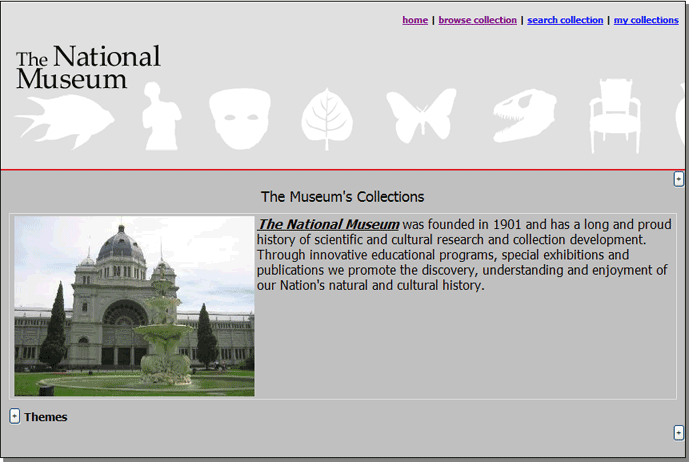
Back to our journey through the narratives.
If we click the Expand button beside the Themes title, a list of narratives displays:
button beside the Themes title, a list of narratives displays:
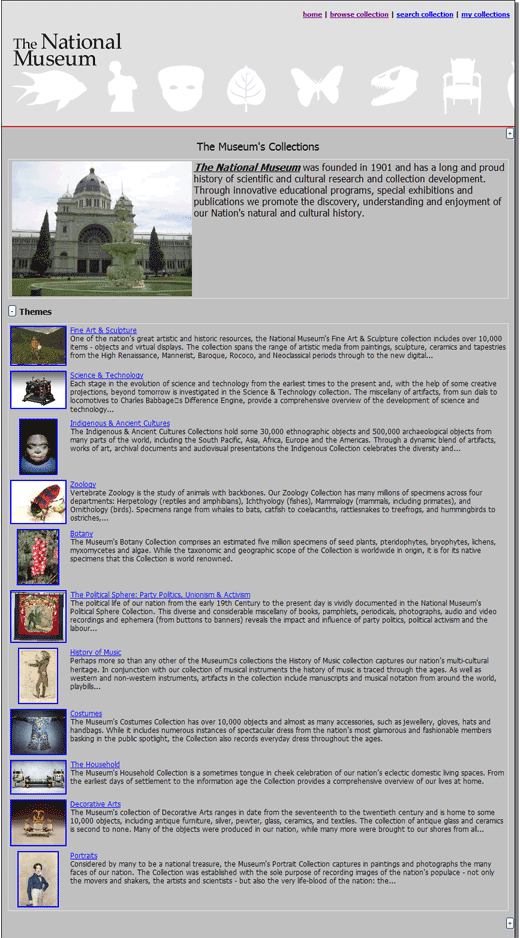
First, let's take a look at the Narratives record for The Museum's Collections:
As we see, the eleven narratives that display on the web page above have been associated with this record:
- The order in which they are listed on the Associations tab is the order in which they display on the web page.
We can change this order simply by selecting the number for a row and dragging it to another position.
For example, if we drag Science & Technology from the second to the first row:
and refresh the website, we find the order of narratives has also changed:
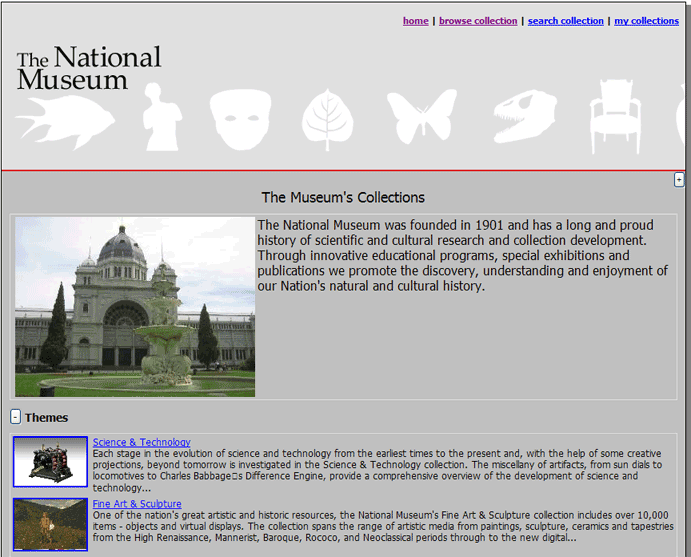
As we see above, one of the Theme narratives listed is Zoology. If we select this, we are taken to its page. Here we find the full text of the Zoology narrative, and a list of all its associated narratives:
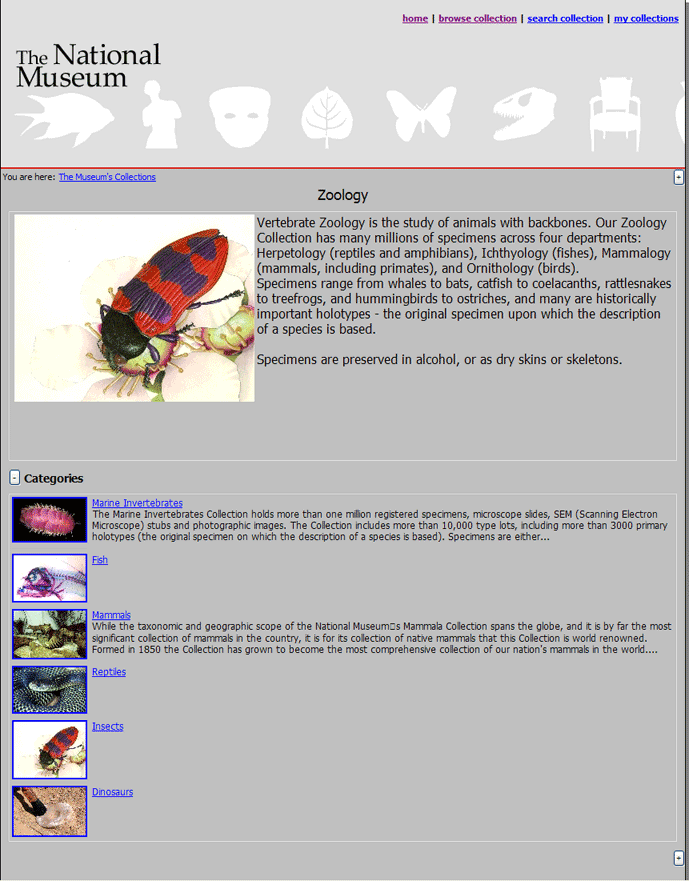
In this case all of the associated narratives have a Type of Category.
If we look at the record for Zoology, we find that The Museum's Collections is listed as an Associate:
If we select any of the links on the Zoology page, we proceed down another level. If the Dinosaurs link is selected, for instance, we are taken to a page that contains the Dinosaurs narrative material and a list of stories, any one of which will take us to the final level in this branch of the website.
However, don't forget that there is no reason why the levels in this branch couldn't continue if there are appropriate groupings.
For example, if we selected the History of Music narrative at the first level of our website, we would find a listing of narratives with various Types:
- The Musical Instruments narrative has a CategoryType and selecting this link will display a page with a list of narratives of TypeStory.
- The other narratives listed on this page have a StoryType and selecting any of these links will display a page that contains their full narrative: